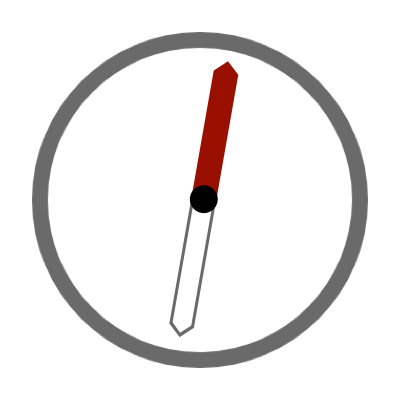NNAS/JustGo Support
The NNAS has produced guides to help you use their Candidate Management System, called JustGo.
We advise that you read these carefully and have them handy when you begin using JustGo.
Jane and Caroline are available during office hours if you need some help.
(1) JustGo Lite Sign Up – part of the registration pack for new Providers.
(2) JustGo Payment Set Up For Provider Admins. Complete before moving on to guides below.
Roles on JustGo Useful info for Provider Admins
Notification of booking This ensures you receive a notification when someone books onto your course.
How to receive or add bookings
How to submit a course for NNAS approval
How to transfer a booking from one course to another
Guide for corporate provider Admins For the Admins of cadet groups, schools and other Providers that only run private courses. Takes you through creating a course, adding candidates, payment and course report.
Guide for Cadet course directors For Cadet course directors who do not have Admin access
Adding ticket purchase rules (optional) for Provider Admins
Email management User Guide For use by Provider Admins, or “how to personalise the emails”
Field Management User Guide (optional) for use by Provider Admins to personalise event tickets, e.g. add specific questions of bookers.
Email User Guide For Provider Admins, or “how to use email on JustGo”
CMS support videos
NNAS JustGo instructional videos
For more NNAS videos please subscribe to our YouTube channel.